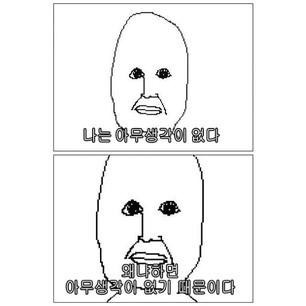Notice
Recent Posts
Recent Comments
Link
| 일 | 월 | 화 | 수 | 목 | 금 | 토 |
|---|---|---|---|---|---|---|
| 1 | 2 | 3 | 4 | 5 | ||
| 6 | 7 | 8 | 9 | 10 | 11 | 12 |
| 13 | 14 | 15 | 16 | 17 | 18 | 19 |
| 20 | 21 | 22 | 23 | 24 | 25 | 26 |
| 27 | 28 | 29 | 30 | 31 |
Tags
- 특정ip차단
- LV1
- 폴더압축 권한문제
- 2022 KAKAO BLIND RECRUITMENT
- 파일이 너무 커서 안들어감
- usb 포맷시스템
- Linux
- on conflict
- 압축권한
- 프로그래머스
- 관리자권한 문제
- maven-install
- PostgreSQL
- usb 공간있는데
- 데이터넘기기
- db
- 로또의 최고 순위와 처저 순위
- 도커
- 방화벽정책
- programmers
- ipv6->ipv4
- java
- 팰린드롬개수
- Docker
- c드라이브에서 압축 안될때
- mybatis
- 신고결과받기
- c드라이브에서 압축
- 특정ip접근
- 6tunnel
Archives
- Today
- Total
개발 기록일지
[JS] Modal 사용하기 본문
UI 화면 개발시 자주 사용된다고 하는 Modal 창 사용했던 방법을 적어놈
화면위에 또 다른 화면을 띄우는 것으로 popup 창과는 다르게
창이 띄워져 있는 동안 부모 창을 컨트롤 할 수가 없다. Dialog 창이라고 보면될듯
직접 개발된 소스를 통해 예시를 확인
나중에 사용할때 참조하기위해,,
jsp
<!-- Modal -->
<div class="modal fade" id="searchModelModal" tabindex="-1" role="dialog" aria-labelledby="searchModelModalLabel">
<div class="modal-dialog" role="document">
<div class="modal-content">
<div class="modal-header">
<button type="button" class="close" data-dismiss="modal" aria-label="Close">
<span aria-hidden="true">×</span>
</button>
<h4 class="modal-title" id="searchModelModalLabel">New message</h4>
</div>
<div class="modal-body">
<table id="datatable1" class="table table-condensed" style="width:100%;"></table>
</div>
</div>
</div>
</div>
js
function searchModelModal(){
var columns = [
{ title:"모델명", "data": "model_nm"},
{ title:"제조사명", "data": "makr" },
{ title:"장비유형", "data": "dev_type_nm"}
];
var table = $('#datatable1').DataTable({
"sPaginationType": "full_numbers",
"processing": true,
"serverSide": true,
"ajax": {
"url": jhContextPath + "/manage/getModelList.do",
"type": "GET"
},
"columns": columns,
"dom": "<'btn-group'f<'btn-group'B>>tp",
"select": "single",
"initComplete": function(settings, json) {
$("#datatable1_filter > label > input").attr('placeholder', '모델명, 제조사로 검색');
},
"responsive": true
});
$('#datatable1 tbody').on('click', 'tr', function () {
var data = table.row( $(this) ).data();
if(data.dev_type_cd != $("#dev_type_cd").val()){
alert("선택한 모델은 장비유형이 맞지 않습니다. ");
return false;
}
$("#model_seq").val(data.model_seq);
$("#sel_dev_type_cd").val(data.dev_type_cd);
$("#model_nm").val(data.model_nm);
$("#dev_type_nm").val(data.dev_type_nm);
$("#makr").val(data.makr);
modal.modal('hide');
});
$('#searchModelModal').on('show.bs.modal', function (event) {
var button = $(event.relatedTarget); // Button that triggered the modal
button.data('target');
modal = $(this);
modal.find('.modal-title').text('모델 검색');
});
}
구현화면

검색창 누르면 나오는 modal 창
'프로그래밍 > Web 개발' 카테고리의 다른 글
| Eclipse - maven project 배포 (0) | 2022.03.02 |
|---|---|
| [Mybatis/postgresql] foreach 를 통해 다중 insert/update 하기 (0) | 2022.02.07 |
| [Mybatis/postgresql] VO 활용하여 파라미터 가져와서 DB 처리하기 (0) | 2022.02.03 |